Hey there,
so it has been a while since I built my backup NAS. A few things have changed since then.
With this blogpost I wanted to address the changes and improvements I made to the system, but also the Problems I ran into.
Problems
One of the first problems I ran into was the granularity of the backups. I initially planned to have hourly backups, but the system was too slow for hat. The ZFS ARC cache filled up quickly, resulting in slow performance. I managed to speed it up by a lot, by adding an SSD as the target for the eduplication table. But still, hourly backups were a bit too much, I went down to a Backup every 4 hours. I also swichted from creating tarballs to irectly just rsyncing into the horuly folder
In the end I am running following commands every 4 hours, every day and every week:
Hourly backup:
#!/bin/bash
rsync -avP --ignore-missing-args --delete-after /mnt/backup/gameserver/base/ /mnt/backup/gameserver/hourly/"$(date '%H')"/
Daily backup:
#!/bin/bash
rsync -avP --ignore-missing-args --delete-after /mnt/backup/gameserver/base/ /mnt/backup/gameserver/daily/"$(date '%d')"/
Weekly backup:
#!/bin/bash
rsync -avP --ignore-missing-args --delete-after /mnt/backup/gameserver/base/ /mnt/backup/gameserver/weekly/"$(date '%U')"/

Cronjobs in TrueNAS
Opting for deduplication and compression, I managed to save a lot of space. Every backup is around 150GB, but with deduplication, I only need around - 5 GB on average per backup.
Another problem I encountered was with the power supply. It was an older one and unfortunately, it stopped working after I shut down the NAS. It was uite nerve-wracking to see the NAS refusing to start up again after fixing some other issues.
Improvements
I originally added 4x 1TB WD Reds as well, thinking that I would need the extra storage capacity. However, as I evaluated my backup needs and nalyzed the space usage, I realized that having those additional drives was somewhat pointless. They were not contributing significantly to the overall torage capacity, and their presence was only adding complexity to the system.
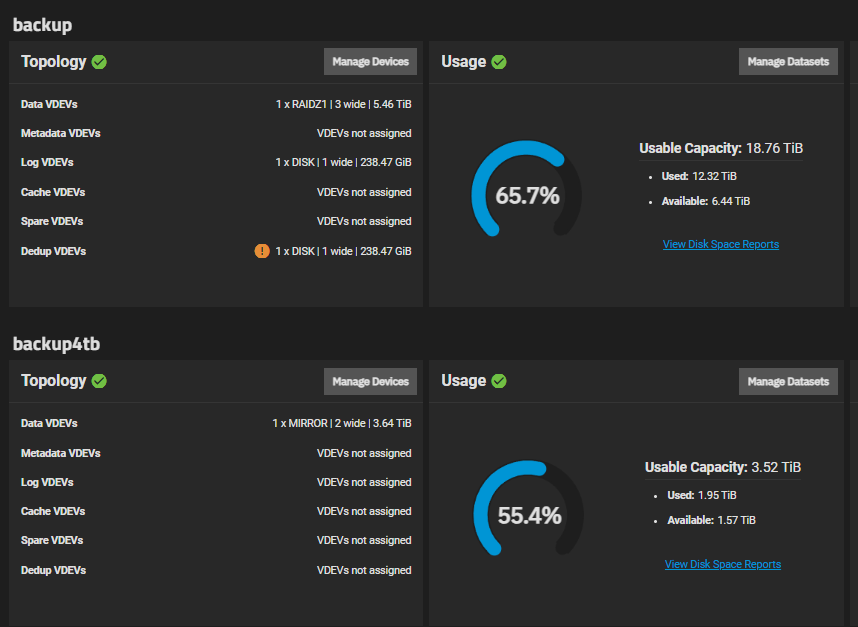
The final storage configuration
After careful consideration, I made the decision to remove the 4x 1TB WD Reds from the backup NAS. This allowed me to streamline the setup and focus n optimizing the performance and efficiency of the remaining drives. By eliminating the unnecessary drives, I was able to simplify the configuration nd reduce the potential points of failure.
Changes
I am no longer only using the NAS as a backup target. With the ample storage capacity, I have expanded its usage to include other purposes. urrently, I utilize the NAS as a storage solution for various needs, such as hosting my GitLab instance and serving as an archive for "Linux ISOs".
Conclusion
I am actually pretty happy how it turned out and how easy TrueNAS is to use. I can easily manage the backups and the system itself. I am also happy ith the energy consumption, which is around 50W on average. I am also happy with the performance, I can easily restore files and the system is running moothly.
That's it for now, I hope you enjoyed reading this blogpost. If you have any questions or feedback, feel free to reach out to me on X or Discord.
